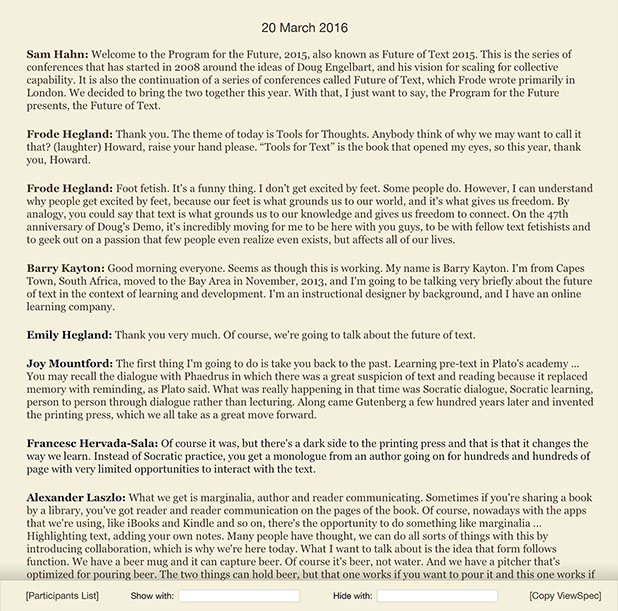Initial Interaction With The Record
These are the user actions the very first incarnation of a Time Browser should be able to perform.
Design
- The Initial Interface presents the record as a text document, where the top level headings separate each Event.
- Each time a participant speaks, their text is preceded by their name in bold.
- This is the view of the basic transcript, in warm tones, to indicate that it’s not an editable document.
Future Features / Notes on Design
It's important to note the importance of the notion of a ViewSpec (user being able to richly define what is on the screen) and as such the visual options will need to be seriously thought about and tested.
Questions as to how to show more than one 'thread' are not part of this discussions, though it is clear this will be a major area of innovation.
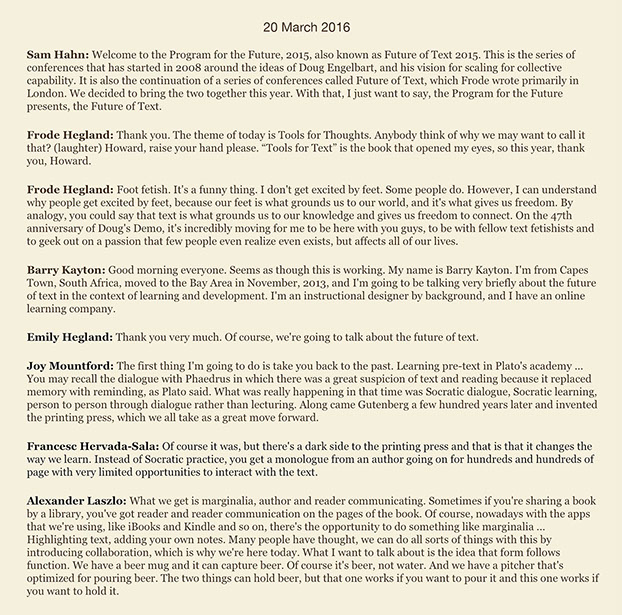
Date Range
The user can click on the date, at the top of the document, to set the data range.
Future Features / Notes on Date Range
This is the crudest way of doing this and development will need to devote serious effort to make the temporal navigation and gamut definition as smooth as possible, taking cues from audio visual applications and coding layout applications..
This will also be related to how to show multiple threads and media overlaps.
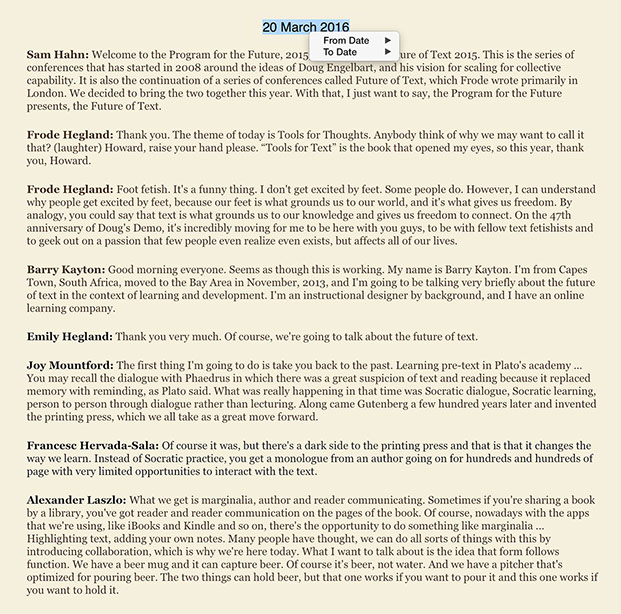
Audio Access
- The user can select any text and hit spacebar (or other interaction), which plays back the recorded audio for that section.
Future Features / Notes on Audio Access
There are many ways to potentially access one media, such as audio, from another, such as text which will need to be explored.
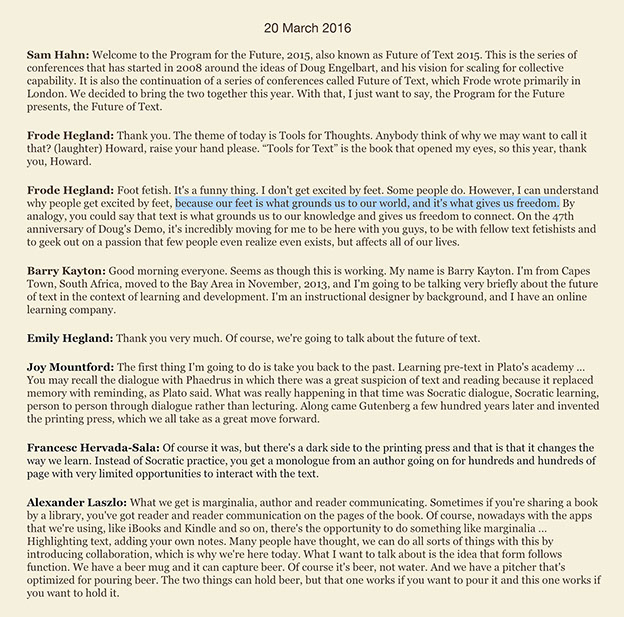
Text Commands
Here the user has selected the word ‘Bay Area’ which produces several options.
Future Features / Text Commands
The list of commands will likely also include jump points for analysis such as:
- Show responses to this text
- Colour all occurrences of this text red
Liquid Information
Liquid is a tool Frode Hegland developed for OS X based on Doug Engelbart's Augment, which is suggested as a useful method for text interaction in Time Browser and other applications. In Augment you issue commands based on typing keyboard sequences. You can hit '?' to see all the possible commands for where you are in the command you are constructing. Liquid simply reverses this: Select text, keyboard shortcut and a list of possible commands are displayed, though you can fly through them so quickly once you know how to use the system that it no longer needs the visual aspect. Please have a look at demos at www.liquid.info
Commands include searches, references, translations, conversions and more.

Participant Display & Commands
The user can select the name of a participant for options including:
- Hide all from this person
- Show profile
Future Features / Notes on Participant Display & Commands
Please note that the visual presentation of identities of the participants will be an important future enquiry, where avatar pictures, renderings and more will be looked into. Further end-user visual choice should include framing of participants to see what country they are from, with a badge maybe, maybe the sex of the participant should be indicated with a colour frame, perhaps the rank of a participant should be shown and so on. The visual representation of the participant should not be limited to the area on the side, but perhaps also cover their full text in a wash somehow.
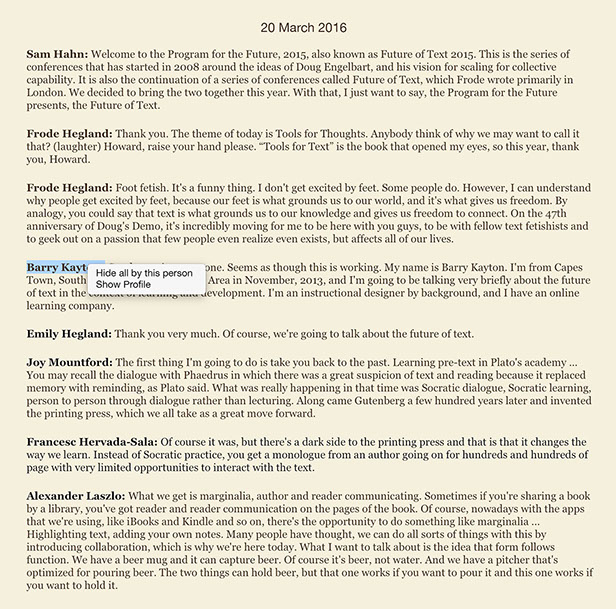
Expanding Sections
When in a view which does not show a transcript in its entirety, the user can hover over spaces between paragraphs and a double line 'pull-device' appears.
Future Features / Notes on Expanding Sections
This is also crude, like many other suggestions on this page, with a future more flexible, maybe point and pinch out to expand and collapse sections of the document.
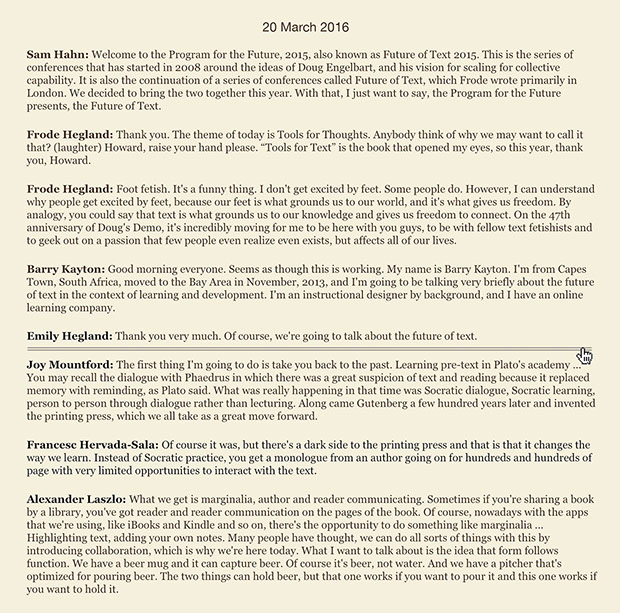
When pulled as far as it can go, it turns grey:
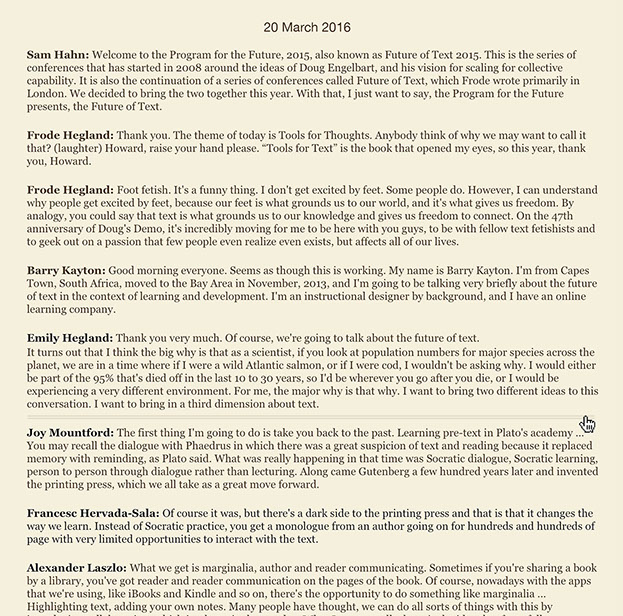
Full Page Commands & ViewSpec
The user can perform actions on the full thread, not only on individual text and/or participants. To do this the user invokes (not defined how at this point) a toolbar at the bottom of the screen, with the following commands:
- Participants list which shows all participants in the thread, with checkboxes to hide and show.
- Show with ___ allows user to specify what paragraphs/utternaces should be shown.
- Hide with ___ allows user to specify what paragraphs/utternaces should be hidden.
- Copy ViewSpec. It is important to note that the user will be able to save this View (what is shown on the screen, based on Show/Hide commands etc.), for later reference and to share with collaborators. It is furthermore important to note that the user can continually perform actions to further refine the view. Please note below a suggested placement of the Copy ViewSpec command
Future Features / Notes on Full Page Commands & ViewSPecs
The ViewSpecs simply have an enormously exciting future...